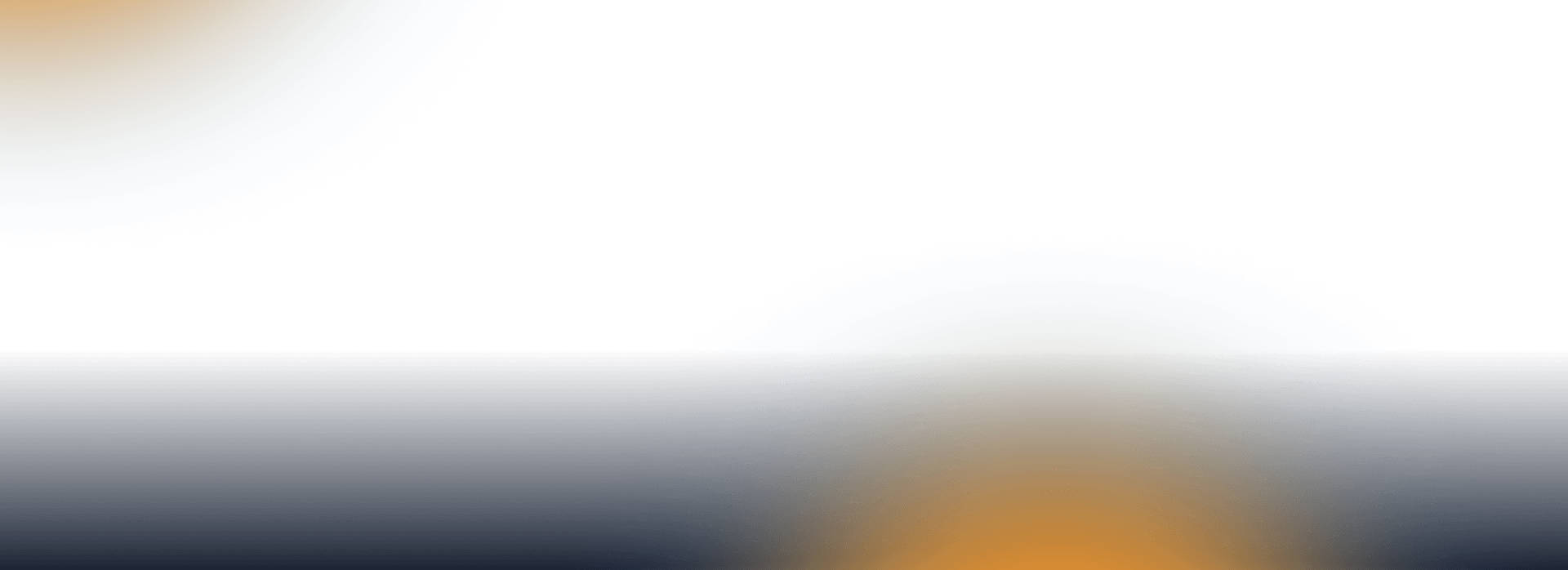
Elegant mobile or watch payment
No need to search for your wallet, pay with your mobile or watch using Apple Pay or Google Pay.


Pay with your meal voucher card the modern way with Apple Pay and Google Pay
Paying with food stamps can also be fun.
With Apple Pay and Google Pay, it’s fast and trendy. You also have the advantage of always having your phone or smartwatch with you, so you won’t leave your Up meal voucher in your jacket or handbag at the office.
The eStravenka works like any other payment card, so all you have to do is enter it into your smart device.
You don’t even need to enter your PIN for payment. If you are paying less than CZK 500, just light up the display and hold it up to the payment terminal. For amounts over CZK 500, you can unlock your phone with a password, fingerprint or facial scan.
How to add an Up meal voucher card to your mobile or watch


Paying with meal vouchers Up for the forgetful
Have you ever gone out to lunch with colleagues and only one of you had a smartphone, watch or meal card?
We have a solution to this situation too. The person in question can pay for all of them and then the others simply send the money from their eStravenka in the Můj Up app thanks to the great Payment between colleagues feature.




